
Are you a Disney park lover like me? I can’t get enough of the magic! Even after going dozens of times, I’m always looking for new ways to maximize my fun.
In this blog post, I’ll be suggesting a way to modify your Disney park in case you pick the wrong park or something comes up. Stay tuned!
Can You Change Your Disney Park Reservation?
At the Walt Disney World Resort, they want to do everything they can to help you make the most of your vacation.
That’s why the Disney Park Pass system was introduced, which allows our Guests to make digital reservations for the theme parks they plan to visit during their stay.
If your plans change and you need to adjust your reservations, you can do so easily in the My Plans section of MyDisneyExperience.com or on the My Disney Experience app.
Simply select the park reservation you’d like to modify and follow the prompts to adjust the date or time of your visit. But we will get more into that!
Can I change my Disney Park reservation the day before?
Can You Change Your Disney Park Reservation On The Day Of?
Yes, you can cancel a park reservation at any time up to and including the day of your visit.
Steps to Modify your Disney Park Pass
You can make changes to your park pass reservation online or via the mobile app.

On the Disney Website
First, check the theme park reservation availability site to make sure the park you want to change is available.
Once you’re logged in, scroll down and tap “My Plans & Reservations” from within that menu bar on top of the page- the one with all our carefully planned out days listed beneath it!
On the day in question, you will see the park reservation. Click “View Details.” This will open up your park pass reservation.
You’ll see an option for canceling your reservation. There is no option to change the reservation, it’s basically a cancel and rebooks.
You’ll go through the same steps as you did before choosing your party, the date, and the Walt Disney World Theme Park you want to visit. If all goes well, you’ll be given a confirmation, and you’ll be good to go!
On the Disney App
Open up and log into the My Disney Experience App. You should see Upcoming Plans on the homepage. Select “My Day” to the right of it.
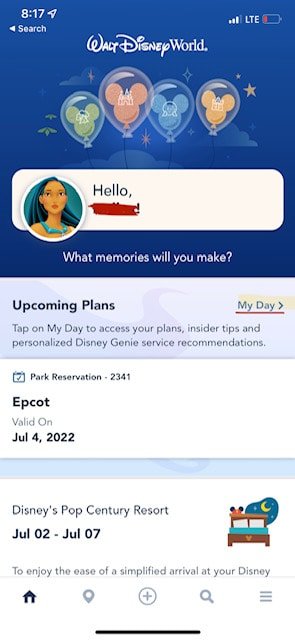
Here you should select “Change Day” and select the day in question.
You will then see
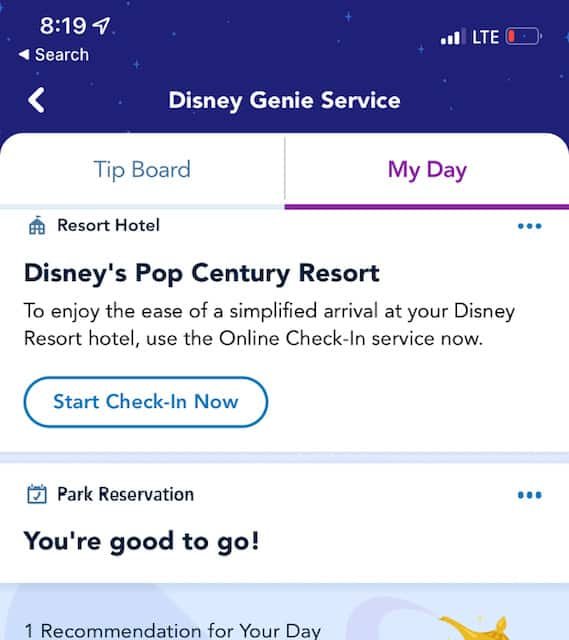
Click the three dots in the Park Reservation box.
Here, you will see the cancel option. Again, there is no “change” option. You will have to cancel your reservation and rebook the new one.
So, if you find yourself unhappy with your pick or something comes up that prevents you from going to your original park, don’t worry! There is still a way for you to enjoy all the magic of a Disney Park vacation. Just follow these simple steps and create your very own modified Disney park! Have fun and happy travels!

